Today I am writing about how to off Email notification from facebook.Facebook is now the most used social networking sites, starting from a young age that everyone is now using Facebook. Many of the pepole open with e-mail , and others are open with mobile number. Now, due to the many, many messages come to feel resentment, and to raise, because it takes so much better than what is the message. Notification of those who want to come off, follow the rules of e-mail and mobile both Notification can come close to. And the desire to turn back.
Notification will come close to the way that Facebook mobile.
Please Login first Facebook> Now go to Settings
Click on Notifications from the left side, If you want to come off Email Notificationthen click on the Edit Email.If you want to turn off the phone, click on the Edit Text message. [See figure]
(For Email) Now Click Important notifications about you or activity you’ve missed [Important notifications is meant by, if you tag someone, etc. The message will.]
[Mobile] Now just click on the text Off> Save
Change and will be required.
Change and will be required.
And at last thank you, for reading this article carefully. Please visit this site again for more information like this.
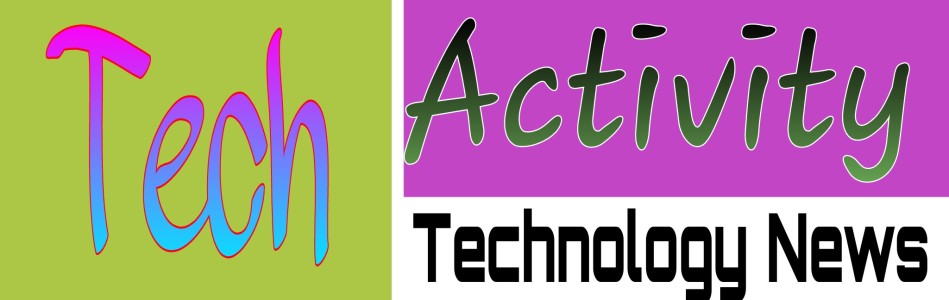




cheer
LikeLike
cheer
LikeLike